5 Best Software Tools for Documentary Editing

When you’re starting a documentary project, selecting the appropriate editing software can make or break your workflow.
You’ve probably heard of industry leaders like Adobe Premiere Pro and Final Cut Pro X, but there’s more to take into account.
Each tool brings its own strengths to the table, from rapid performance to advanced color grading capabilities.
Whether you’re an experienced professional or just beginning, grasping the intricacies of these top five editing platforms can greatly influence your final product.
Let’s delve into how these software options compare and which might be the best match for your documentary requirements.
Table of Contents
Adobe Premiere Pro

Adobe Premiere Pro stands as one of the most powerful and widely-used non-linear editing (NLE) software tools in the documentary filmmaking industry, offering a complete suite of features for professional-grade video editing and post-production.
When you’re working on a documentary project, you’ll find Premiere Pro’s robust timeline organization capabilities invaluable. You can efficiently arrange and manipulate multiple video and audio tracks, allowing for complex layering and precise control over your narrative structure.
The software excels in color grading, providing you with advanced tools to enhance and stylize your footage. You’ll be able to apply LUTs, adjust color wheels, and fine-tune your image to achieve the desired look for your documentary.
Concerning audio mixing, Premiere Pro offers a detailed set of tools to balance, enhance, and refine your soundscape. You can easily adjust levels, apply effects, and guarantee your documentary’s audio is clear and impactful.
Effects usage in Premiere Pro is both extensive and intuitive. You’ll have access to a wide range of built-in effects and transitions, as well as the ability to integrate third-party plugins. This flexibility allows you to create polished, professional-looking documentaries effortlessly.
Final Cut Pro X

While Adobe Premiere Pro dominates much of the market, Final Cut Pro X offers a compelling alternative for documentary editors seeking a streamlined, Mac-exclusive workflow.
This non-linear editing software boasts a magnetic timeline and robust organizational tools, enhancing workflow efficiency for complex documentary projects. Its color grading capabilities are particularly remarkable, allowing you to achieve professional-grade results without leaving the application.
Final Cut Pro X excels in audio editing and motion graphics integration, providing a detailed suite of tools for documentary post-production.
You’ll find its multicam editing features and automated audio syncing especially useful for interview-heavy documentaries. The software’s ability to handle high-resolution footage and its optimization for Apple hardware contribute to smooth playback and faster rendering times.
Here are three key advantages of Final Cut Pro X for documentary editors:
- Lightning-fast performance on Mac systems
- Intuitive organizational tools for managing extensive footage
- Seamless integration with other Apple software and ecosystems
While Final Cut Pro X’s unique approach to editing may require an adjustment period, its innovative features and performance optimizations make it a strong contender in the documentary editing landscape.
Its regular updates and growing third-party plugin ecosystem further solidify its position as a professional-grade tool for documentary filmmakers.
DaVinci Resolve

Originally renowned for its color grading capabilities, DaVinci Resolve has evolved into an all-encompassing non-linear editing system that’s gaining traction among documentary filmmakers.
Its extensive toolset allows you to edit, color correct, and mix audio within a single application, streamlining your post-production workflow.
DaVinci Resolve’s editing interface offers a familiar timeline-based approach, with advanced features like multicam editing and proxy workflow support.
You’ll find its color grading tools particularly robust, providing precise control over your footage’s look through color wheels, curves, and qualifiers. The software’s node-based compositing system enables complex grading operations, essential for achieving the desired aesthetic in your documentary.
The Fairlight audio page in DaVinci Resolve offers professional-grade audio editing and mixing capabilities.
You can perform detailed audio work, including noise reduction, equalization, and dynamics processing, without leaving the application. This integration eliminates the need for round-tripping between different software platforms.
DaVinci Resolve’s collaborative features allow multiple team members to work on the same project simultaneously, facilitating efficient post-production for larger documentary projects.
With its powerful toolset and cross-platform compatibility, DaVinci Resolve presents a compelling option for documentary editors seeking a versatile, all-in-one solution.
Avid Media Composer
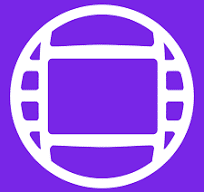
Avid Media Composer stands as a long-established industry standard in professional video editing, particularly favored in television and film production due to its robust media management capabilities and collaborative workflow features.
Its advanced features include powerful trimming tools, multicam editing, and sophisticated color correction options.
You’ll find that Avid Media Composer’s bin-based organization system allows for efficient project management, especially when dealing with large-scale documentary projects.
The software’s stability and ability to handle high-resolution footage make it a reliable choice for demanding editing tasks.
You can leverage its advanced audio editing tools and integration with Pro Tools for extensive sound design. Avid Media Composer’s ScriptSync feature enables precise synchronization of interview transcripts with footage, streamlining the documentary editing process.
Here are three reasons why Avid Media Composer evokes emotion in editors:
- Unparalleled reliability in high-pressure production environments
- Seamless collaboration capabilities, fostering team synergy
- Mastery of its interface instills a sense of professional accomplishment
While Avid Media Composer has a steeper learning curve compared to some alternatives, its comprehensive toolset and industry-wide adoption make it a valuable skill for aspiring documentary editors to acquire.
Lightworks
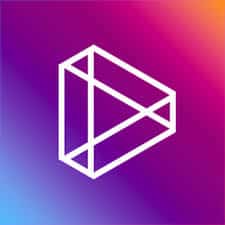
Lightworks frequently distinguishes itself as a cross-platform, professional-grade video editing software with a unique interface and a history of use in feature film production.
You’ll find its node-based architecture enables efficient workflow management, particularly for intricate projects. The software’s timeline-centric approach allows for quick editing and seamless integration of various media types.
One of Lightworks‘ standout features is its robust collaborative editing capabilities.
You can work simultaneously with team members, receiving real-time feedback on edits and changes. This functionality streamlines the post-production process, especially for documentary projects involving multiple editors or remote teams.
Lightworks also offers advanced color grading tools, enabling you to achieve professional output.
You’ll have access to a complete suite of color correction features, including primary and secondary color adjustments, LUTs, and scopes. These tools allow for precise control over your footage’s visual aesthetics, essential for maintaining consistency throughout your documentary.
The software supports a wide range of formats and resolutions, ensuring compatibility with various camera systems and output requirements.
You’ll appreciate Lightworks’ ability to handle 4K and even 8K footage, making it suitable for high-end documentary production.
Frequently Asked Questions

How Do I Choose the Right Documentary Editing Software for My Project?
Plunge into the sea of options with a critical eye. You’ll need to conduct a thorough cost comparison, user interface comparison, feature comparison, and compatibility comparison. Analyze your project’s specific needs against each software’s technical capabilities to make an informed decision.
What Hardware Specifications Are Recommended for Smooth Documentary Editing?
You’ll need at least 16GB RAM and a fast multi-core processor for smooth editing. Make sure your graphics card supports hardware acceleration. Opt for high-capacity SSDs for storage. These specs will greatly enhance your documentary editing performance.
Are There Any Free or Open-Source Alternatives for Documentary Editing?
You’ll find free and paid, local and cloud-based options. Consider DaVinci Resolve, OpenShot, or Kdenlive for no-cost editing. For collaborative work, explore Flowblade or Shotcut. Analyze your project needs to determine the most suitable open-source alternative.
How Can I Effectively Organize and Manage Large Amounts of Documentary Footage?
You’ll need robust file organization and keyword tagging systems to manage extensive footage. Implement cloud storage solutions for accessibility and backup. Utilize collaboration tools to streamline workflows. These strategies enhance efficiency and facilitate seamless documentary editing processes.
What Audio Editing Features Should I Look for in Documentary Editing Software?
You should prioritize noise reduction and voiceover enhancement capabilities in your audio editing software. Look for tools that offer seamless soundtrack integration and advanced audio mixing features. These functionalities will greatly enhance your documentary’s sound quality and overall impact.
Share:
Search our blog:
Follow us on:
