Elevate Engagement with Expert Editing for Corporate Videos
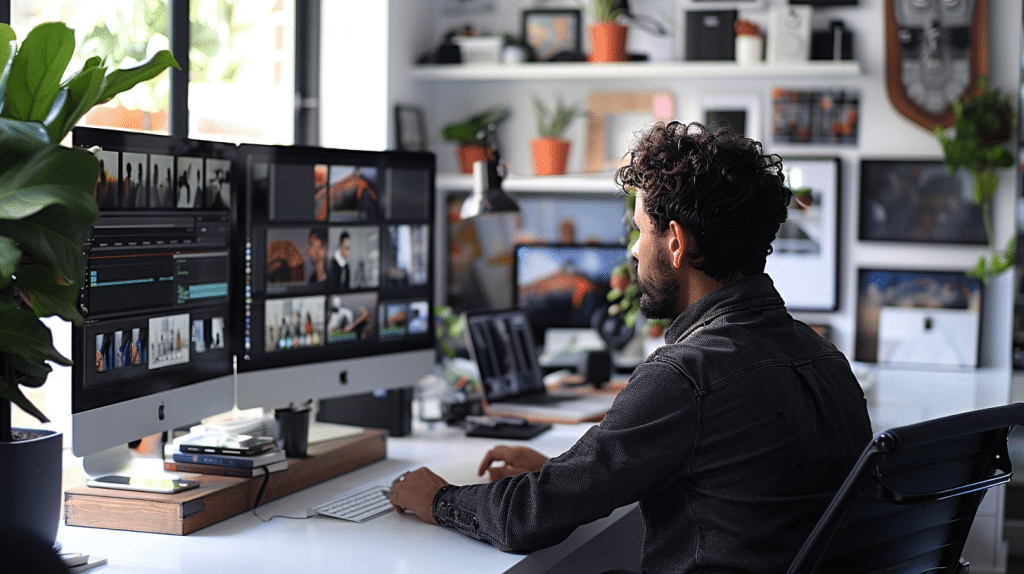
When you’re looking to elevate engagement with your corporate videos, expert editing can make all the difference.
By using professional software and advanced techniques, you can transform your content into visually appealing and compelling narratives.
Imagine enhancing your videos with motion graphics, color grading, and seamless visual effects to captivate your audience from start to finish.
But how do you guarantee that your editing strategies truly resonate with your viewers?
It’s not just about the tools; it’s about understanding your audience and refining your approach based on engagement metrics.
Let’s explore how to tailor your content for maximum impact.
Table of Contents
Understanding Your Audience
To effectively edit corporate videos, you need to start by understanding your audience’s demographics, interests, and viewing habits. Knowing who your viewers are is essential for tailoring your content to meet their expectations and keep them engaged.
Start by gathering data on your audience’s age, gender, location, and occupation. This demographic information will help you make informed decisions about the tone, style, and complexity of your video content.
Next, explore engagement metrics to understand how your audience interacts with your videos. Monitor views, likes, shares, and comments to gauge what resonates with them.
Pay attention to watch time and drop-off points; these metrics reveal which segments of your video captivate or lose your audience. Use this data to refine your editing strategy, ensuring that your content holds their attention from start to finish.
Additionally, consider their interests. Are they looking for educational content, entertainment, or company updates?
Align your editing choices with these preferences to enhance viewer satisfaction.
Crafting a Compelling Story
Building on your understanding of the audience, focus on crafting a compelling story that captures their attention and conveys your message effectively.
Start by defining the narrative structure and character development. A well-structured narrative keeps viewers engaged and guarantees your message is clear.
First, outline the key elements of your story:
- Introduction: Set the stage and introduce the main characters.
- Conflict: Present the challenge or problem your characters face.
- Resolution: Show how the characters resolve the conflict.
- Call to Action: End with what you want the audience to do next.
Character development is vital. Make sure your characters are relatable and authentic.
Whether you’re featuring employees, customers, or fictional personas, they should embody traits that resonate with your audience. Highlight their motivations, struggles, and growth throughout the video.
Strategically, make sure every scene contributes to the overarching narrative. Avoid unnecessary tangents that could dilute your message.
Each segment should build logically upon the previous one, maintaining a cohesive storyline that guides viewers effortlessly from start to finish.
Utilizing Professional Software
Harnessing the power of professional software can greatly enhance the quality and impact of your corporate videos.
By leveraging advanced editing tools, you can produce content that’s not only visually appealing but also strategically engaging. Professional software offers a wide array of features that allow for precise cuts, seamless flow, and sophisticated effects, ensuring your message is delivered effectively.
Software integration is key to streamlining your workflow.
By connecting various editing platforms, you can easily import assets, collaborate with team members in real-time, and maintain a consistent style across all your video projects. This integration helps in speeding up the editing process, reducing errors, and increasing overall productivity.
Advanced editing capabilities, such as multi-cam editing, motion graphics, and color grading, provide you with the flexibility to bring your creative vision to life.
These features allow you to fine-tune every aspect of your video, from audio synchronization to visual effects, making sure that each element contributes to the overall narrative.
Enhancing Visual Appeal
Elevating the visual appeal of your corporate videos involves strategically utilizing design principles and innovative techniques to captivate your audience.
By focusing on elements like color correction and visual effects, you can transform ordinary footage into a compelling visual experience.
First, pay attention to color correction. It guarantees that your video maintains a consistent and professional look. Adjusting the brightness, contrast, and saturation levels can highlight your brand’s colors and create a cohesive visual identity.
Next, incorporate visual effects to add sophistication. Subtle animations, adjustments, and overlays can make your content more engaging without overwhelming the viewer.
Consider the following strategies to enhance your video’s visual appeal:
- Consistent Color Grading: Make sure all scenes match in tone and mood, enhancing professionalism.
- Dynamic Visual Effects: Use motion graphics and animations to emphasize key points and maintain viewer interest.
- Cinematic Techniques: Employ techniques like slow-motion or time-lapse to add depth and interest.
- High-Quality Graphics: Integrate clear, high-resolution images and logos to reinforce your brand’s message.
Incorporating High-Quality Audio
To elevate your corporate videos, you need to focus on crisp sound clarity, professional voice-overs, and balanced sound levels. Ensuring that every word is clear and the audio quality is exceptional will make a significant impact.
Don’t underestimate the power of well-mixed audio to engage and retain your audience.
Crisp Sound Clarity
Guaranteeing crisp sound clarity in your corporate videos relies on incorporating high-quality audio equipment and meticulous editing techniques. The first step is effective microphone placement.
Positioning your microphone correctly can significantly reduce background noise and capture the speaker’s voice with precision. Keep it close to the source but out of the camera’s view to maintain a professional appearance.
Another crucial aspect is acoustic treatment. Investing in soundproofing materials like foam panels or diffusers minimizes echo and external noise interference, creating a controlled audio environment. This ensures that your audience hears your message loud and clear, without distractions.
To elevate the audio quality further, consider these strategies:
- Use pop filters: These reduce plosive sounds, ensuring a smooth and clear recording.
- Incorporate noise reduction software: Post-production tools can help eliminate background noise and enhance voice clarity.
- Regularly monitor audio levels: Consistent monitoring allows for immediate adjustments, maintaining excellent sound quality throughout your recording.
- Invest in high-quality microphones: Premium microphones capture a broader range of frequencies, providing richer and more detailed sound.
Professional Voice-Over
Incorporating a professional voice-over with high-quality audio can significantly boost the impact and professionalism of your corporate videos. When you utilize a skilled voice-over artist, you guarantee that your message is delivered clearly and effectively.
Voice modulation plays a critical role here. By varying pitch, tone, and pace, the voice-over artist can keep your audience engaged and emphasize key points. This nuanced approach adds depth and dimension to your content, making it more compelling.
Furthermore, character impersonation can be a valuable tool. Whether you’re aiming for a serious, authoritative tone or a more relaxed, conversational feel, the right voice talent can adapt to your specific needs. This versatility allows you to tailor the voice-over to match the tone and style of your video, ensuring consistency and coherence throughout your presentation.
High-quality audio recording is essential for maintaining a polished and professional appearance. Clear, crisp audio free from background noise will keep your audience focused on your message rather than distractions.
Balanced Sound Levels
Achieving balanced sound levels is crucial for maintaining a professional and engaging corporate video.
When your audio is well-managed, it enhances the viewer’s experience and guarantees your message is clearly conveyed. Volume consistency and audio balancing play critical roles in this process.
Here are some strategic steps you can take to incorporate high-quality audio:
- Normalize Audio Levels: Make sure that all audio elements—narration, background music, and sound effects—are at a consistent volume. This prevents sudden loud or soft segments that can distract or jar the viewer.
- Use Equalization (EQ): Adjust different frequency ranges to ensure all sounds are clear and distinct. For example, boosting the mid-range frequencies can make voices more intelligible.
- Apply Compression: Utilize audio compression to smooth out the dynamic range of your audio. This keeps softer sounds audible while preventing louder sounds from being overwhelming.
- Monitor with Headphones: Always use high-quality headphones when editing audio. This ensures you catch any inconsistencies or issues that might be missed with regular speakers.
Effective Use of Transitions
Strategically utilizing changes in your corporate videos can greatly enhance the flow and professionalism of your content. Smooth transformations and seamless cuts are key elements in achieving this.
When you seamlessly bridge scenes, you maintain audience engagement and create a narrative that feels natural and polished. It’s vital to avoid abrupt shifts that might jar the viewer and disrupt the message you’re trying to convey.
To achieve effective transformations, consider the context and pace of your video.
For instance, a simple cut might work well for quick-paced, information-heavy segments, while a fade or dissolve can soften the change between more relaxed or emotional scenes. Match cuts, where similar visual elements link two different shots, can also create a visually pleasing and intuitive flow.
Moreover, always keep your brand’s tone and style in mind. Consistency in transformation styles helps in reinforcing your corporate identity. Make sure to use these techniques judiciously—overusing transformations can make your video look cluttered and distract from your core message.
Adding Captions and Subtitles
Adding captions and subtitles to your corporate videos not only enhances accessibility but also broadens your audience reach.
Captions ensure that your content is accessible to individuals who are deaf or hard of hearing, providing a significant accessibility benefit.
Subtitles, on the other hand, cater to non-native speakers, offering multilingual support that can attract a global audience.
Implementing captions and subtitles in your videos brings numerous advantages:
- Enhanced Comprehension: Viewers can better understand complex information when they’ve visual text to follow along.
- SEO Improvement: Search engines can index captions, helping your content rank higher in search results.
- Increased Engagement: Videos with captions are more likely to be watched in their entirety, boosting viewer retention.
- Quiet Environments: Captions allow your content to be consumed in noise-sensitive areas like offices or libraries.
Strategically, it’s important to ensure that captions and subtitles are accurate and synced perfectly with the audio. This requires a detailed approach to editing.
You’ll also want to take into account the cultural nuances in translations to maintain the message’s integrity across different languages.
Implementing Motion Graphics
When you implement motion graphics in corporate videos, you enhance the visual appeal and keep viewers engaged.
These graphics also simplify complex information, making it easier for your audience to understand key points.
Strategically using motion graphics can greatly enhance the overall effectiveness of your video content.
Enhancing Visual Appeal
Incorporating motion graphics can greatly enhance the visual appeal of your corporate videos, capturing viewers’ attention and conveying complex information effectively.
By integrating dynamic elements, you can transform a standard video into a visually engaging experience.
Motion graphics allow you to maintain visual consistency and elevate the overall quality through strategic use of color grading and design.
Consider these key benefits of using motion graphics in your corporate videos:
- Increased Engagement: Motion graphics can make your content more interactive and interesting, ensuring viewers stay engaged from start to finish.
- Brand Reinforcement: Consistent use of your brand’s colors, styles, and logos can reinforce brand identity, making your videos instantly recognizable.
- Enhanced Storytelling: Animated elements can bring your narrative to life, making it easier to illustrate key points and progressions.
- Professionalism: High-quality motion graphics can give your videos a polished and professional look, instilling confidence in your audience.
Don’t overlook the importance of color grading when implementing motion graphics. It guarantees that every frame matches your brand’s visual identity, providing a seamless viewing experience.
Maintaining visual consistency across all your videos is pivotal for brand recognition and trust.
Simplifying Complex Information
Implementing motion graphics can simplify complex information, making your corporate videos more accessible and easier to understand for your audience. When you incorporate data visualization, you transform intricate datasets into clear, engaging visuals.
This helps break down complicated statistics or processes into digestible pieces of information. Instead of overwhelming your viewers with figures and jargon, you can present the same data through visually compelling charts, graphs, and animated infographics.
In addition to data visualization, adding interactive elements can further enhance viewer comprehension. Interactive elements allow your audience to engage directly with the content, leading to a more personalized and immersive experience.
For instance, clickable timelines or animated flowcharts can guide viewers through a step-by-step process, making it easier to follow along and retain information.
Strategically using motion graphics and interactive elements not only clarifies complex topics but also keeps your audience engaged. By making the information visually appealing and interactive, you can maintain viewer interest and make sure that key messages are effectively communicated.
In today’s fast-paced world, simplifying content with these tools is essential for holding your audience’s attention and conveying your corporate message clearly.
Optimizing Video Length
To optimize video length, focus on delivering your core message within the first 60 seconds. Capturing audience attention quickly is important as viewers tend to lose interest if the content drags on.
The ideal duration for corporate videos varies, but generally, shorter is better. Aim to keep your video between two to three minutes to maintain engagement.
Here are key strategies to make sure your video stays concise and impactful:
- Prioritize Key Points: Identify the most important information and focus on delivering those points succinctly.
- Use Visuals Wisely: Incorporate graphics and animations that complement and reinforce your message without adding unnecessary length.
- Edit Ruthlessly: Remove any content that doesn’t serve a clear purpose. Every second counts, so streamline your narrative.
- Create a Strong Hook: Start with a compelling introduction to immediately grab attention and make viewers want to continue watching.
A/B Testing for Best Results
To achieve the best results with your corporate videos, start by testing different video styles to see what resonates most.
Measure viewer retention rates to understand where your audience is most engaged.
Analyze conversion metrics to determine which version drives the most desired actions.
Test Different Video Styles
By testing different video styles through A/B testing, you’ll discover which approach resonates best with your audience and drives the most engagement.
This process allows you to compare various elements, such as color schemes and animation styles, to see what truly captures attention and encourages interaction.
To get started, create two versions of your video that differ in one significant way. Here are some aspects you might consider varying:
- Color schemes: Experiment with different palettes to see which ones create the desired emotional response and align with your brand identity.
- Animation styles: Test different animation techniques to determine which holds your audience’s attention longer and conveys your message more effectively.
- Narration styles: Compare voiceovers, including different tones and speeds, to find the most engaging delivery.
- Visual pacing: Assess the impact of varying the speed at which information is presented to maintain viewer interest.
Measure Viewer Retention Rates
After testing different video styles, the next step is to measure viewer retention rates to determine which version keeps your audience engaged the longest. Start by employing A/B testing for your videos.
Create two or more versions and release them to similar audience segments. Use data analysis tools to track how long viewers watch each video. This gives you concrete numbers to compare.
Look for retention benchmarks specific to your industry to gauge performance.
For instance, if your benchmark is a 60% view-through rate, and one video consistently hits 70%, you’ve found a strong contender. Pay attention to where viewers drop off. If a significant number stop watching at the same point, it may indicate less engaging content or poor pacing.
Use these insights to refine your videos further. If one version excels in keeping viewers but another falls short, analyze what makes the successful version work. Is it the pacing, content, or editing style? By systematically comparing these factors, you can hone in on what resonates most with your audience.
Effective data analysis and understanding retention benchmarks will guide you in producing corporate videos that not only capture attention but also hold it.
Analyze Conversion Metrics
When analyzing conversion metrics, leverage A/B testing to precisely determine which video version drives the most viewer actions, such as clicks, sign-ups, or purchases.
A/B testing allows you to compare two variations of your video and see which one performs better in your conversion funnels.
To get the best results, focus on key elements that might influence viewer behavior.
Here are specific aspects to test:
- Call-to-Action (CTA): Experiment with different CTAs to see which prompts more actions.
- Video Length: Test different durations to find out which keeps viewers engaged and leads to conversions.
- Visual Elements: Alter graphics, animations, or colors to determine their impact on viewer engagement.
- Narrative Style: Compare storytelling versus straightforward messaging to see which resonates more with your audience.
Frequently Asked Questions
How Can Expert Editing Impact the Overall Perception of Corporate Videos?
Expert editing can transform your corporate videos by enhancing their overall perception.
With professional sound design, you’ll captivate your audience’s attention and create a more immersive experience.
Strategic use of visual effects can highlight key messages and make your content visually appealing.
What Role Does Color Grading Play in Engaging Corporate Video Content?
Color grading is the magic wand that breathes life into your corporate videos. By ensuring color balance and visual harmony, you can captivate your audience’s attention effortlessly.
It sets the mood, highlights key elements, and maintains consistency, making your content not just visually appealing but also emotionally resonant. When done right, color grading transforms a simple video into an engaging, professional masterpiece that speaks volumes about your brand.
How Can Metadata Enhance the Discoverability of Corporate Videos?
Metadata can greatly enhance the discoverability of corporate videos through SEO optimization and keyword tagging. By strategically including relevant keywords in your video’s title, description, and tags, you enhance its chances of appearing in search results.
This targeted approach guarantees that your content reaches the right audience. Don’t underestimate the importance of detailed metadata; it’s a vital tool for boosting visibility and engagement in the digital landscape.
What Are the Key Metrics to Evaluate the Success of a Corporate Video?
To evaluate the success of a corporate video, you should focus on key metrics like audience retention and conversion rates.
Audience retention measures how long viewers stay engaged, indicating the video’s effectiveness.
Conversion rates show the percentage of viewers who take the desired action, like signing up or making a purchase.
Tracking these metrics gives you a clear, strategic view of the video’s impact and helps you refine future content.
How Important Is the Consistency of Visual Style Across Multiple Corporate Videos?
Think of your corporate videos as the heartbeat of your brand. Consistency in visual style is essential for brand alignment and visual coherence. It guarantees your audience instantly recognizes your content, reinforcing your brand’s identity.
A cohesive visual style across multiple videos builds trust and familiarity, making your brand memorable and reliable. Paying attention to these details strategically strengthens your brand’s presence in the market.
Share:
Search our blog:
Follow us on:
